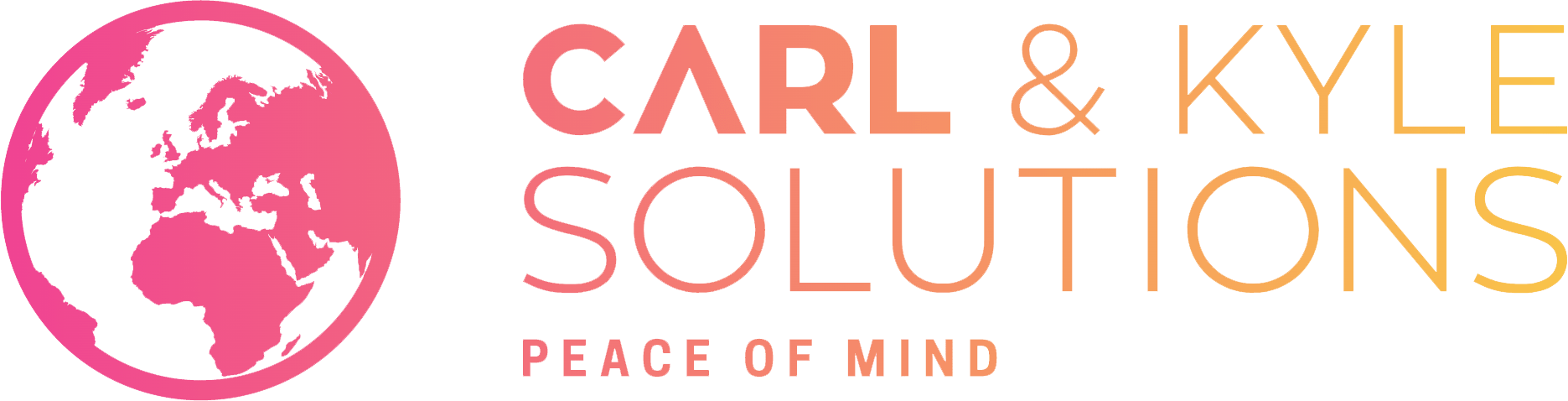Incotex 181 User Manual
This manual has been created to provide you with all the information you need to operate and maintain your Incotex 181 ETR machine effectively and safely.
This manual will guide you through the setup process and provide detailed instructions on how to use your machine’s various features and functions. It will also provide helpful tips and troubleshooting advice to help you solve any problems you may encounter along the way. Please read this manual thoroughly before using your machine to ensure that you get the most out of it and use it safely and efficiently.
Making a Sale – (Without a buyer’s PIN)
- Switch on the ETR and wait for it to finish booting.
- At REGISTRATION MODE press TOTAL.
- Enter the amount for the particular invoice – VAT inclusive.
- Press 1. for 16% VAT.
- Press STL to confirm the amount.
- Press TOTAL – the machine prints out the receipt.
Making a Sale – With a Buyer’s PIN
- Switch on the ETR and give it some time to boot up.
- At REGISTRATION MODE press TOTAL.
- Press SH then PY1. The machine displays Buyer’s PIN.
- Enter the first letter of the PIN and then press + button to switch between numbers, letters and symbols. Key in the other PIN digits and press + again to switch back to letters, enter the last letter of the PIN.
- After entering the PIN, press TOTAL.
- Enter the Clients/Buyer Exemption Number if any, else press TOTAL.
- Enter the amount for the particular invoice – VAT Inclusive.
- Press 1. for 16% VAT.
- Press STL to confirm the amount.
- Press TOTAL – the machine prints out the receipt.
Connecting to WIFI Network
- Switch on the ETR and give it some time to boot up.
- Press STL. The machine displays WIFI SETUP Manual <TOTAL>.
- Press TOTAL, the machine scans for available networks and displays them.
- Select your WIFI network, to scroll between different WIFI networks, press + button.
- After selecting your WIFI network, press TOTAL.
- Enter the password for the selected WIFI network, then press TOTAL.
- Wait for some time for the machine to connect to the network.
- If it displays connected, the machine is connected to the WIFI network.