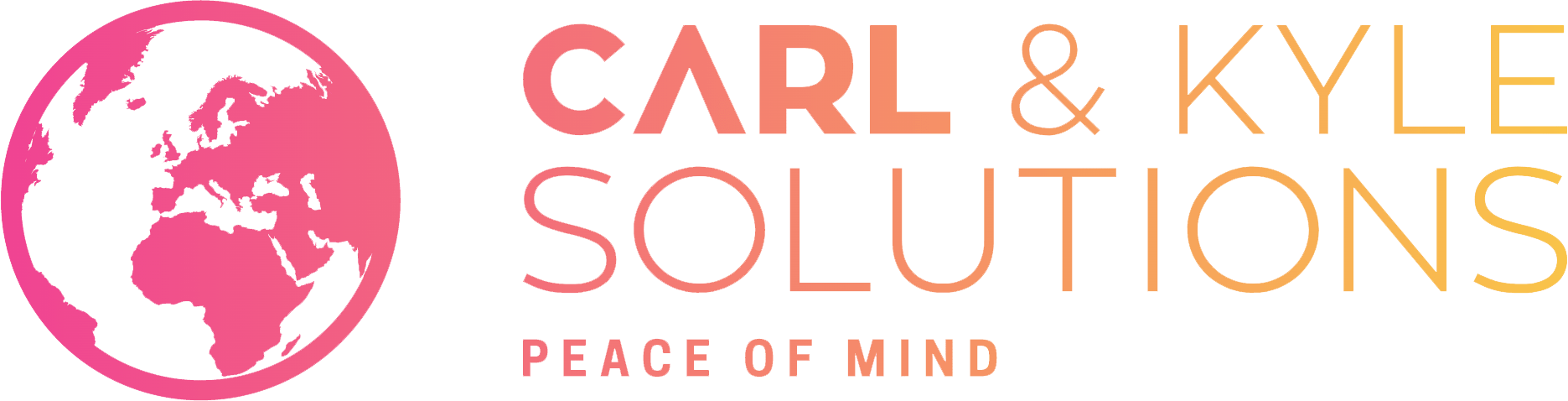eTIMS Business
Solutions?
Free Delivery within Nairobi
CBD
Review Products and
Win!
Laptops Clearance
Sale!
Thermal Rolls All
Sizes
FAQs
Frequently Asked Quentions
How do I connect Mercury 130W to WIFI?
How do I connect Mercury 130W to WIFI?
How do I connect Mercury 130W to WIFI?
- Power on your ETR machine
- On mode 1 ……. press STL
- The machine displays F1 STARTED
- Go to your smartphone/laptop, turn off data (if turned on), and turn on WIFI
- On the network list, connect to a network named after your ETR machine’s serial number (KRAMW…
- Go to your browser, preferably Google Chrome, and search for 192.168.1.1
- Go to LOGIN, no password is required.
- Make sure the text button next to WIFI CONNECTION PARAMETERS is indicating ENABLED, SSID type the name of the WIFI network that you intend to connect your machine to.
- PASSWORD type the password of the WIFI you are connecting to.
- Click SUBMIT WIFI two times.
- Click LOGOUT
- On your machine press C two times until the machine displays 1 …
- Press 1 then STL, and wait for the machine to test the connection.
- The machine prints a connection report
- IF Connection test: OK, then the machine is connected to the WIFI network.
How do I connect ACLAS CRV5X to WIFI?
Toggle content goes here, click edit button to change this text.
CASHIER LOGOUT?
- Press C
- Press 1
- Press CLERK
- Enter password -> 0000
- Press CASH